The 4K HDMI Matrix Allows Many Different Types of Signals to Be Displayed on Multiple Large Screens
We often say that the basic function of 4K HDMI matrix switcher is to switch a variety of different signals, such as DVI/HDMI and analog signals such as VGA/CVBS. In the case of black screen, fuzzy screen, flash screen, and so on, there are a variety of switching ways, which can meet different switching scenarios. So what are the functions of the 4k HDMI matrix switcher that you don't know?
1. Functions of the 4K HDMI matrix switcher
What you don't know about the features of 4K HDMI matrix:
(1) Modular structure: Input and output signal support following digital and analog formats: HDMI, DVI, SDI, VGA, SFP, HDBaseT;
(2) Processing ability: use FPGA for processing and switching signal, RGB444 format, lossless color, 1-way signal bandwidth up to 18G;
(3) I/O and scene labels can be modified, that is, the name of each input device can be named according to the use of the scene, so that when we switch, we can clearly know which device to switch to, which screen to see more clearly.
(4) Support HD seamless switching. no black screen, fully compatible with all signals, parameters of each output channel (resolution, vertical and horizontal size) is automatically adaptable, and can be manually adjusted independently;
2. The function of 4K HDMI matrix switcher to display a variety of different types of signals on multiple large screens
Multimedia meeting rooms are modern meeting rooms used by many enterprises, hotels and some government agencies. It says goodbye to the whiteboards and monitors that are often used in traditional meetings in favor of ultra high-definition LCD splicing screens or large LED screens. There are many types of devices in the conference room and different types of interfaces. Therefore, if you want to display all kinds of devices, 4K HDMI matrix is a good choice.
There are many ways to cut the 4K HDMI matrix switcher. The conference room is controlled by the network to switch the video signal to the display screen. Any computer, camera, terminal picture can be switched to the LCD screen display. You can also display all the pictures of these devices on the large screen on the TV wall. In complex applications where a single LCD screen is needed to display the device picture, a splicing processor can be used.







 EN
EN
 th
th  ru
ru  es
es 



