How to select a Remote KVM Switch
1. What is the remote KVM switch?
The remote KVM switch has evolved from the initial management function to the local single cabinet to the IP-based KVM remote control and maintenance function. In addition, it has developed to include LCD and LED screens for on-site control and maintenance in data centers and machine rooms. When choosing a remote KVM switch, users can choose a remote KVM switch by KVM over IP solutions with more flexible achitecture.
2. The main factors to choose the solution of remote KVM switch
(1) Access and Control mode. If IP is used to directly access data center devices, select the IP-based AVCIT remote KVM switch based on the existing network architecture to avoid special design considerations. Some AVCIT screen-mounted remote KVM switches provide the remote function and local direct access.
(2) Scalability. As the number of users, servers, and network devices increases, a remote KVM switching system must be able to keep up with service expansion. So, it is necessary to look for a remote KVM switch that is reliable, manageable, and scalable. AVCIT'IP Based remote KVM switch system is very flexible to grow with all industry segments to accommodate a large number of concurrent users without refactoring the internal infrastructure. If a traditional KVM has been installed, look for a KVM switch that has cascading capabilities. This capability will allow you to continue using your existing architecture.
(3) Target equipment. Different IP Based remote KVM switches can accommodate different types of target devices. If you control only the server, you do not need to select a screen-mounted remote KVM switch that supports servers and serial devices. If you have or plan to add a serial device (such as a remote power controller) that needs to be managed with the server, select a remote KVM switch that has a serial interface. If a device needs to be added to the data center, the number of ports on the remote KVM switch must be larger than the number of ports currently required to meet future requirements.
(4) Browser/Telnet compatibility. Although remote KVM switches do not require special software to be installed on the computer being managed, but AVCIT IP Based KVM Switch system is built-in the control OSD into the firmware of KVM decoder. When preparing to purchase a remote KVM switch, make sure it is compatible with a standard browser. Avoid remote KVM solutions that require proprietary software, especially those that require the purchase of additional license.







 EN
EN
 th
th  ru
ru  es
es 



