How to Install a Network KVM Switch?
If you've decided to invest in a network KVM switch to manage multiple computers in your workspace, you might be wondering how to install it. In this article, we'll explain the steps you need to follow to install a network KVM switch.
Step 1: Choose a Location for the Network KVM Switch
Before you begin installing the switch, you need to choose a suitable location for it. Consider factors such as cable lengths, ease of access, and ventilation. You'll also need to ensure there is a power outlet nearby.
Step 2: Connect the Network KVM Switch to Your Computers
Once you've chosen a location for the switch, you need to connect it to your computers. This involves connecting cables from each computer to the appropriate port on the KVM switch. You may need to use adapters or converters if your computers use different types of connections.
Step 3: Connect Your Keyboard, Mouse, and Monitor to the Network KVM Switch, Test the Connections
Next, you need to connect your keyboard, mouse, and monitor to the KVM switch. This involves plugging them into the appropriate ports on the switch. Once everything is connected, you should test the connections to ensure everything is working correctly. You can do this by using the switch to switch between computers and checking that the keyboard, mouse, and monitor are working as expected.
Step 4: Install Software (Optional)
Some network KVM switches require software to be installed on your computer to function properly. If this is the case for your switch, you'll need to follow the manufacturer's instructions to download and install the software.
Step 5: Configure the Switch (Optional)
Depending on the features of your network KVM switch, you may need to configure it before you can start using it. This may involve setting up user accounts, configuring security settings, or adjusting display settings. Check the manufacturer's documentation for guidance on how to configure your switch.
Step 6: Enjoy Your Network KVM Switch
Once your network KVM switch is installed and configured, you're ready to start using it! Enjoy the convenience of managing multiple computers from a single console, and enjoy the benefits of increased efficiency, space savings, and improved security.
AVCiT offers a range of high-quality network KVM switches to meet your needs, with features like remote access, video wall control, and more. Contact AVCiT today to learn more about our products and how we can help you streamline your projects.







 EN
EN
 th
th  ru
ru  es
es 



