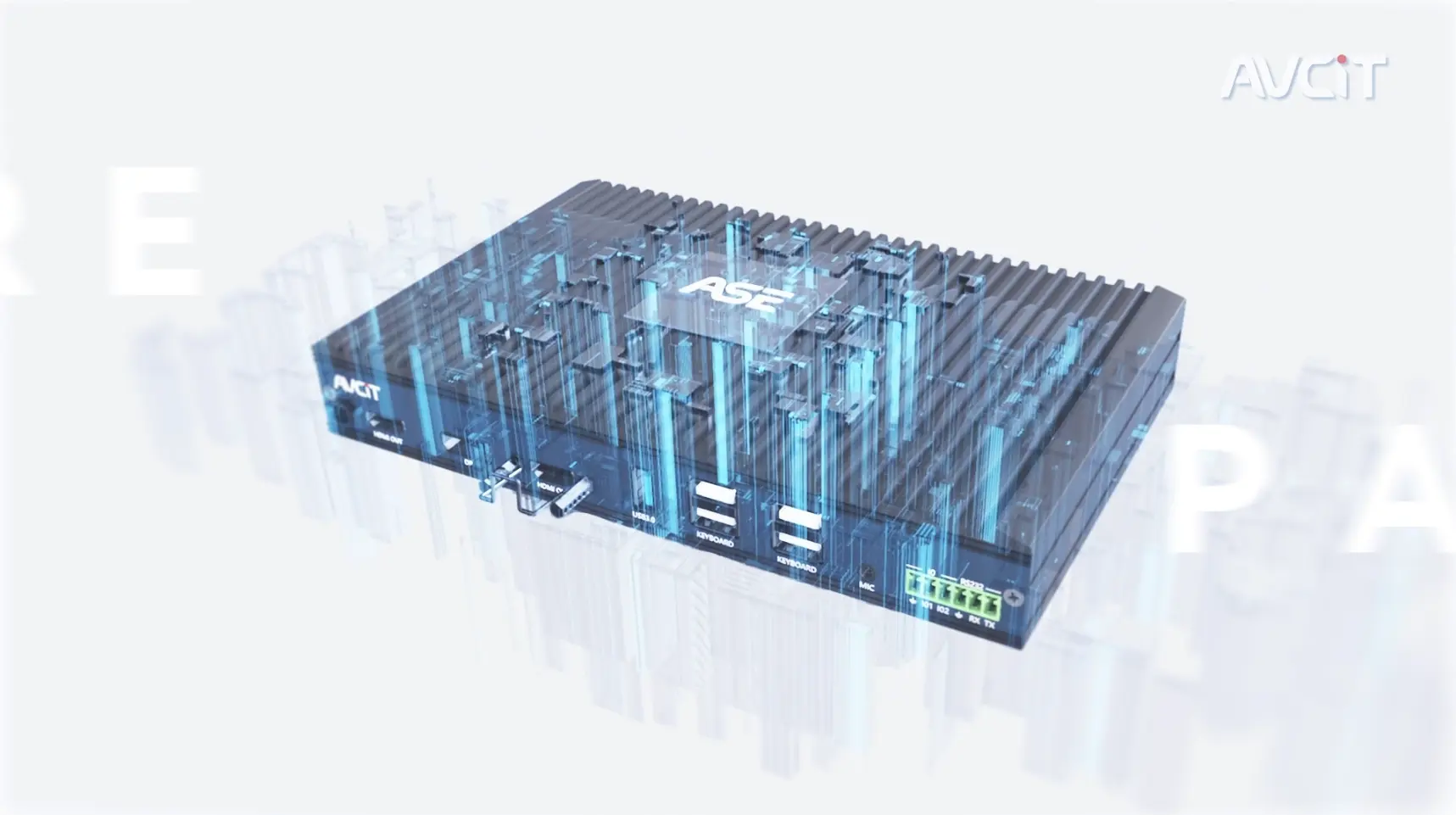Choosing the Right Network KVM Switch
If you're in charge of managing multiple servers or computers in a data center, you'll know how important it is to have the right tools to manage them efficiently. One of these essential tools is a network KVM switch, which allows you to control multiple computers from a single console. However, with so many different types and brands of network KVM switches on the market, it can be overwhelming to choose the right one for your specific needs. In this article, we'll provide some tips to help you make the right choice.
Consider the number of network KVM switch ports you need
The number of ports you need will depend on the number of computers or servers you need to control. A KVM switch typically comes with anywhere from two to 64 ports, although some models can have even more. When considering how many ports you need, it's always a good idea to plan for future expansion. If you have five servers now but anticipate adding more in the future, it's best to purchase a switch with more ports than you currently need.
Consider the connection type of network KVM switch you need
The type of connection you require will depend on the type of computers or servers you're managing. For example, some servers may have VGA or DVI ports, while others may have HDMI or DisplayPort. Additionally, some servers may require a PS/2 connection, while others may require a USB connection. Make sure the switch you choose supports the types of connections you need.
Evaluate the security function of the network KVM switch
Security is always a top concern when it comes to managing servers and computers. Look for a KVM switch that has robust security features, such as encryption, authentication, and authorization. Encryption ensures that all data transmitted between the switch and the connected devices is secure and cannot be intercepted by unauthorized users. Authentication requires users to log in before accessing the switch, while authorization restricts access to specific users or groups.
The distance between the console and the connected devices is an essential factor to consider when choosing a KVM switch
If the connected devices are located far from the console, you'll need a switch that supports remote access. Some KVM switches come with built-in remote access capabilities, while others require additional hardware or software. Make sure the switch you choose can support the distance you need.
Finally, consider any additional features that the KVM switch may offer. For example, some switches come with a built-in IP address, which allows you to access the switch remotely from anywhere in the world. Other switches may come with a built-in USB hub, allowing you to connect additional USB devices to the switch. Look for features that can improve the functionality and efficiency of the switch.
AVCIT - The Brand You Can Trust
When it comes to choosing the right network KVM switch, you want to choose a brand that you can trust. That's where AVCIT comes in. AVCIT is a leading provider of network KVM switches, with a wide range of products that cater to various needs and budgets.







 EN
EN
 th
th  ru
ru  es
es